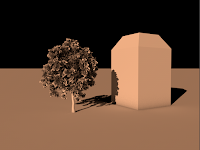Within this lecture we shall be looking ay the 7 Stages of a design process, which was Define, Research, Ideate, Prototype, Select, Implement and finally Learn.
Stage 1: Define.
We firstly looked at the first stage that was Define, within this stage we have to look at what the key elements the brief asks you to answer? The key elements feed into the brief and we have to ask ourselves who, what, when, where, when and how, from this we can question where we can go from this design process. We have to consider who is the client and target audience that we are creating are design for, but this will then narrow down the design to who are design can be based towards. However we need to find out what is the design solution that the client is thinking of, but we also need to find out when will the design be needed, and how long for? We then were told that we need to known where will the design be used and why does the client think a design solution is required? We then looked at an example of this by a Dutch Trading Company, that was created in 2015 known as Duluth Ballroom Jeans, I found this example strange, but it recognises the target audience. We were told that if you choose just one target audience, it will make your life easier.
Stage 2: Research
We were told to look at Secondary and Primary research because it is very important that we consider both types of research when doing our own project. There is also different parts to research, which are Qualitative, which is the facts and reasons. The other is Quantitative, which is the statistics that we have to look at. At the end of this stage you need to have informed concept and a range of resources that you can draw from, this research shouldn't just be visual, but it can be written too.
Stage 3: Ideate
Within this stage it now becomes the creative design process, where are designs and ideas become alive. We were then shown two quotes by Gavin Ambrose, these were:
"Creativity conveys a sense of pure inventiveness and lack of boundaries, yet design requires applied creativity towards a specific end".
and
"This is informed or controlled by the
requirements of the brief and the qualitative
and quantitative information produced
during the research stage".
We shown a interview of a man called John Heggarty, who is a designer that works for a big creative company known as, BBH. He said that the most important part to designs was the observation of life. The part that inspire him, is the ideas around him. He loves pencils, he thinks that they are the future of the world. This phases is more about ideas, rather than vocabulary and we have to avoid preconceptions, because we have to think and not look too far ahead at the final outcome that we want to create. We have to be informed by gathered research, but this is not necessarily dictated by it.
We told that we could look up some different methods of Design Thinking, some examples of these are KISS - Keep It Simple Stupid, Top Down and Bottom Up, Ockhams razor and TIMTOWTDI, which means there is more than one way to do it. Once we have finished this stage you should have a script and a rough visual language of your designs.
Stage 4: Prototype
This stage is about testing the feasibility of each idea, some people will look at style frames and treatment for example style frames are like moodboards and treatment is a rough animation of your design that is not finished. We looked at a previous students work that he had created for a Norwegian milk company that featured a skier. We then looked at the commercial that he had created for the company, I found that this commercial was very creative and fitted well with the target audience that the design is trying to aim their design towards. Within this stage you will be able to look at what your design will look at before the final treatment. For Graphic Designers you should have a Comprehensive Layout, known as a Comp.
Stage 5: Select
Within this stage we will have to choose, which of the designs that we want to take forward to create for our final design.
Stage 6: Implement
For this stage we need to build up on the idea and start to create our final design, whilst looking at our details from our research, so we can refine our ideas during the ideation stage, which could be clarified and trialled in the prototyping stage. Within this stage we also need to make sure that we consider the materials that we use and the format selection of the design that we create, another important part in this stage we need to consider is the finishing of the product.
Stage 7 : Learn
This is the final stage of the process, which is one of the most important parts of the process, that we need to consider, were we ask for feedback from other people that can help us to improve our work, so that the design that you create can be perfect and very professional.
I think that I learnt a lot within this lecture and I thought that it allowed me to think about the process that I am using when I design my own work, I am defiantly going to take this process into consider in the future, when doing my other projects.